 |
| Watching my baby sleep while I work in front of my PC (low-light, 1080p) Image from Locky's English Playground |
Huh? How are they related?
Well, you can use your old smartphones as IP cams!!! This is not actually something new, but because our smartphones have got so much better in speed and image quality, such technology has become ever so awesome (and practical) !!!
Who said you can't teach an old dog new tricks?
 |
| IP Webcam app Image from Google Play |
I have a video by Zedomax below but before that, you'll also need this, IP Webcam by Pavel Khlebovich. It is so simple to use!
Here are my steps:
- Install the app on your Android device and run (make sure your device is connected to Wi-Fi or data)
- Press "Start server" and note the IP address shown on the device screen
- Go to your PC, use any browser and type that IP address
- On the browser, choose "Flash" or "Browser" under "Video renderer" and/or "Audio player"
- Enjoy!
- PS: If you want to save battery power, you can turn off the screen on your device by going to "Power management" and check "Deactivate display". If that doesn't work, press "Actions..." on the top right corner and then press "Run in background", then you can just off the screen on your phone like you normally do.
 |
| Choose Run in background Image from Locky's English Playground |
On my Galaxy Note 2, the 80% of the 3100mAh battery can last for 2 hours with screen off. You can use it for the whole day while having it plugged to a socket.
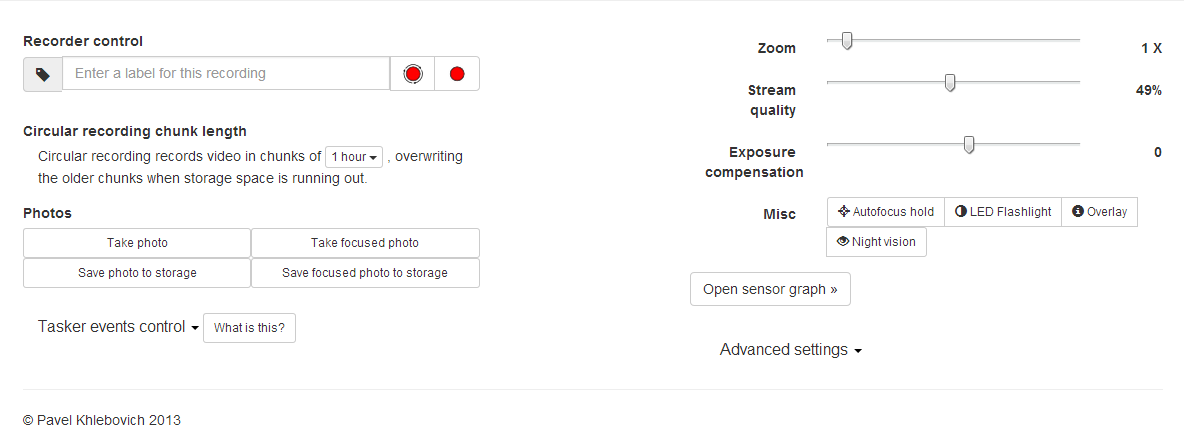 |
| Operation Panel Image from Locky's English Playground |
 |
| Using IP Webcam on Note 2 pointing camera at my monitor screen Image from Locky's English Playground |
Personally, "Stream quality" at around 35% provide great speed at fair image quality, but I play with 100% occasionally. Under Misc, you can even play with "Night vision"! I have yet to try it but I suppose it would be fun!
Why don't you do that for me?
Vocabulary:
you can't teach an old dog new tricks (saying) -- said to mean that it is very difficult to teach someone new skills or to change someone's habits or character
Resources:
How to Turn Your Android Smartphone or Tablet into a Security IP Webcam! @ YouTube
https://www.youtube.com/watch?v=tJQxzJ916aA
IP Webcam by Pavel Khlebovich @ Google Play
https://play.google.com/store/apps/details?id=com.pas.webcam
http://dictionary.cambridge.org/dictionary/british/you-can-t-teach-an-old-dog-new-tricks?q=You+can+teach+an+old+dog+new+tricks%21
