 |
| Tesla Model S-friendly Car Park Map Image from Locky's English Playground |
And why would I need to use the map if I have navigation on my 17"? Well, that's because despite the amazing power of the navigation, most often when you type in the name of the place you want to go, it doesn't take you directly to the car park entrance. That could be either an inconvenience or a disaster depending on the location and the traffic then. To save time and get right to the car park entrance, the Tesla Model S-friendly Car Park Map does a great job in tagging the location right at the entrance of the car park. The map itself includes navigation by Google Map of course, but you are restricted to using the smartphone. So what if I want to use the 17" and not my phone to navigate? You'll need to do some homework on a PC before you depart.
First of all, go to the map on PC and select the car park you want to visit, say Citygate Outlets South Car Park. You will see the following box pops up.
As usual, there are great info you may want to read up as well but the key is the geolocation highlighted in the image above. You want to copy that first and paste it in the Google Calendar later.
Assuming you have already installed the Google Calendar app on your smartphone (this step is necessary as your Tesla app basically draws data from your smartphone's calendar), now go to Google Calendar on PC/smartphone and create an event roughly at the time of your departure, click on Edit event and you will see the page below.
You can leave all the rest blank but you must paste/manually type the geolocation to the Where field. Click SAVE after that. Now you can go to your beloved Tesla Model S.
Make sure you have turned ON your calendar sync through your official Tesla app as well as sync your smartphone.
Once this is done, connect your smartphone to your car via Bluetooth.
You will then be able to see the Calendar on the 17" screen first thing you enter the car.
Simply touch that event you have created on the PC and the Tesla navigation will take you there right at the entrance of the car park. Try this out! It is not very difficult once you get used to it.
I have read from internet forums that the same can be done using iPhone's default calendar, but since I haven't tested it myself, maybe you would like to try this out and let me know by leaving a comments below, on Facebook or on Google+.
Resources:
Auto & Opinions: Best Tesla Model S-Friendly Car Park Map For Hong Kong @ Locky's English Playground
http://lockyep.blogspot.com/2015/02/auto-opinions-best-tesla-model-s.html
Best Tesla Model S-Friendly Car Park Map
http://goo.gl/rClkgh
 |
| Geolocation highlighted Image from Locky's English Playground |
 |
| Google Calendar Image from Locky's English Playground |
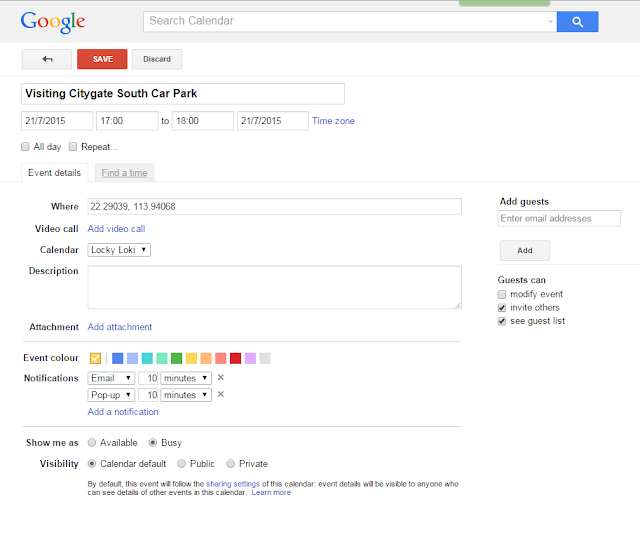 |
| Edit page of Google Calendar Image from Locky's English Playground |
 |
| Official Tesla App Image from Locky's English Playground |
 |
| Remember to contact phone to your Model S Image from Locky's English Playground |
 |
| Schedule displayed on 17" Image from Locky's English Playground |
You will then be able to see the Calendar on the 17" screen first thing you enter the car.
 |
| Press and route is set Image from Locky's English Playground |
Simply touch that event you have created on the PC and the Tesla navigation will take you there right at the entrance of the car park. Try this out! It is not very difficult once you get used to it.
I have read from internet forums that the same can be done using iPhone's default calendar, but since I haven't tested it myself, maybe you would like to try this out and let me know by leaving a comments below, on Facebook or on Google+.
Resources:
Auto & Opinions: Best Tesla Model S-Friendly Car Park Map For Hong Kong @ Locky's English Playground
http://lockyep.blogspot.com/2015/02/auto-opinions-best-tesla-model-s.html
Best Tesla Model S-Friendly Car Park Map
http://goo.gl/rClkgh
